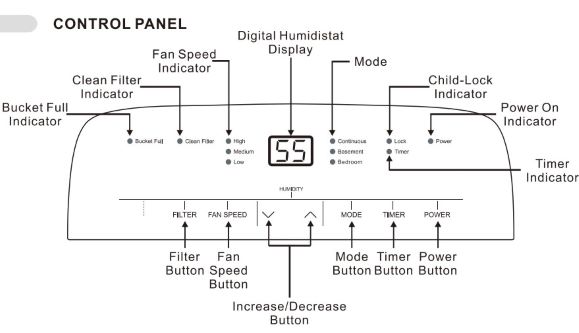What Do The Buttons On Dehumidifier Mean? Revealed Here!
On the user panel of your dehumidifier, you will see several symbols. If you are a beginner user, it can be hard to know their meaning. But I will show you in this short post today.
Choosing the best dehumidifier with drain hose for the basement, or any other portable unit is just the beginning. To get the most use out of the dehumidifier, you need to know how to use it.
While they might look similar and do the same job, dehumidifiers are unique, and depending on the brand, they might come with unique features. Therefore, check the user manual for yours. For instance, read the Frigidaire dehumidifier instructions, if you have one.
And the same applies to humidifiers, by the way, as I showed you in my post on Crane Humidifier Instructions, and others.
The first secret to knowing how to use an appliance is to know what its symbols mean. Keep reading to see the most common dehumidifier symbols and their meanings.
The power symbol

This is one of the most basic and important symbols on a dehumidifier. It can be indicated as a circle with an “I” at the top. Sometimes, it will just be a plain button with the words “ON/OFF” or “START/STOP.”
Even if it has no such writing, it is the most prominent button, and when you press it once, the dehumidifier starts. If the unit is already running, and you press the button once, it will go off.
On the control panel, there will be a small circle that lights up in green when the unit is on. This is a power indicator, and it will usually light up in green when the unit is running.
The ˅ and ˄ symbols
These symbols are for adjusting the humidity. One increases the level, and the other reduces it. Mostly, pressing the up or down symbol will change the set humidity level by 5 percent.
Once you have set the humidity level, the dehumidifier will then display the current humidity in the room.
Depending on the dehumidifier, the range in which you can set the humidity level starts at 30 or 35 percent, all the way to 85 percent. This might differ in some models, but it is generally around such figures.
MODE
By pressing the button labeled MODE, you can be able to select CO or continuous mode. In this mode, the dehumidifier keeps working to lower humidity, even when it achieves the set humidity level. On the control panel, you will see Continuous mode lit up.
Keeping the dehumidifier in continuous mode can help a lot when you have to use the dehumidifier to dry a damp room. You should attach the drain hose for continuous use.
Fan Speed
There is a fan speed button on the dehumidifier. You can use it to set the fan speed. Correspondingly, on the control panel screen, you will see three buttons for Low, Medium, and High fan speed mode.
When you set the fan speed, it will be indicated on the corresponding indicator. If there is a lot of dampness in the room, for instance, if you have had flooding in the basement, you can set the fan speed to high, and vice versa.
High fan speed means the dehumidifier is pulling in air faster. Remember, to dehumidify the air, the suction fan pulls in the damp air, and it passes over the dehumidifier coils where the moisture collects as condensate. The warm, dry air is blown back into the room.
Filter and clean filter indicator
There is a filter button on the control panel and a corresponding Clean Filter indicator on the display. If the filters are clean, the clean filter light will be green, at least in most models.
When the dehumidifier filters need cleaning, the filter indicator will light up. For most dehumidifiers, the filters should be cleaned after 250 hours of use.
After cleaning and drying the filters, you need to reset the filter function. That is what the filter button on the control panel is for. Just press it, and the filter timer will reset.
You should also press the button if you replace the old filters with new ones. It is also very important that you never use the dehumidifier without a filter.
Bucket-full indicator
As the name suggests, this is an indicator of the full bucket. If it lights up, it means the bucket needs to be emptied.
As soon as the bucket is full, the dehumidifier shuts down, but the fan will continue running for some time. The instructions for removing the bucket are simple, and be sure to hold it with two hands for security.
Once you empty it, clean the dehumidifier bucket to prevent mold. Return the bucket to its place and restart the unit.
The humidistat display
Most dehumidifiers, except the best small dehumidifiers for grow tent, come with an integrated humidistat. It displays the current humidity level in the room.
Usually, it will just display a number in the middle of the display. If it shows 70 percent humidity level, that means the humidity level is 60 percent.
When you use the UP and DOWN buttons to set the humidity level, the figures will show on the display. After you set the desired humidity level, the humidistat display will go back to displaying the current humidity level.
This figure will definitely change as the humidity level decreases.
Timer
Dehumidifiers come with a timer button. You can use this button to set the time when you want the dehumidifier to go on or off, that is when you are not there to switch it on manually.
To set the time when you want the dehumidifier to go on, press the timer button when the dehumidifier is off but plugged in. It will set the time at intervals of 30 minutes.
Once you have set the correct time, stop pressing the button. The dehumidifier will go on automatically when the set time comes.
To set the time when you want the unit to go off, press the button when the dehumidifier is on. It will switch off automatically at the set time.
Control panel lock/Child lock mode
On the control panel, you will see a small light indicated as a lock. When it is on, it lights up, and it means the child lock mode is on. This is also a sort of safety mode, which means the settings you have entered cannot be interfered with.
To set child lock mode, press and hold the timer button for three seconds. Do this when the dehumidifier is already on. The LOCK light will go on. To set it off, press and hold the Timer button for 3 seconds.
Preset Mode
Most of the time, we can use the Frigidaire dehumidifier in different rooms. This is where the Preset Mode, enables you to set different humidity levels for different rooms.
For instance, to avoid the symptoms of sleeping in a dry room, you might set the humidity level for the bedroom at 40 percent; you just choose that for the bedroom using the MODE button. You can also preset the humidity level for the basement.
Of course, checking the dehumidifier instructions can help you set up the mode that you want correctly. Some older models might also lack this function.
Also check my past articles on:
Air Purifier or Dehumidifier for Musty Smell?
Why Does Dehumidifier Blow Hot Air?
Why Does Dehumidifier Blow Cold Air?
Can mold cause sinus infection
Can Mold Grow At 60 Percent Humidity?
Why Frigidaire Dehumidifier Blows Hot Air
Wrapping it up
These are some of the most important symbols that you are going to find on the control panel of your dehumidifier.
Of course, everything is laid out in the user manual that the unit comes with. Make sure you refer to it to know how to set it up and operate it.
The user instructions for the unit also contain important safety information, transport instructions, troubleshooting, and many others.
Some old models might lack some of these symbols. Anyway, it is always a good idea to replace your humidifier or dehumidifier with newer models because they are more energy-efficient.