Where is the Humidity Sensor on a Humidifier? Quick Check & Fix
There are several causes of the Levoit humidifier not working, and one of them is the humidity sensor getting stuck on one reading only. This can mess you up badly because you cannot know the correct humidity reading when you want.
But why is the humidity sensor so important anyway? It enables the humidifier to display the right humidity level reading. That way, you can know when to turn off the humidifier.
Portable humidifiers, such as the best humidifiers for 3×3 grow tents, don’t come with a humidistat. This means that even when the correct humidity level is attained, they do not turn off automatically. Unless it runs out of water, it will keep pumping mist into the room.
Also check: Does a humidifier increase oxygen?
If this happens too often, you will have the problem of mold. And you know that you can experience nasty mold toxicity symptoms if you are exposed for too long.
So, where is the humidity sensor in the Levoit humidifier located? Let’s try and find out together!
Where can you find the Levoit humidifier sensor?

This depends on the Levoit humidifier model that you buy. For instance, in the LV600HH cool and warm mist humidifier, the sensor is located behind the aroma drawer. In other Levoit models, the sensor is located at the base, in a position opposite the direction of the nozzle.
It gives a close estimate of the humidity reading, and it should also not be too hard to find and fix (usually by cleaning) it. At times, you might have to replace the sensor if it breaks down.
Usually, humidifiers don’t work properly after cleaning, because the sensor goes berserk. In that case, you might try resetting the unit by switching it off for a minute or so and then switching it on again.
If this does not work, you might have to do many resetting trials, and if it fails to reset properly, you can think of replacing the sensor.
The rule of thumb: I have realized how hard it is for people to find the humidifier sensor. In any case, even the Levoit humidifier instructions do not tell you where to find it.
If this is the case, check the bottom of the humidifier, in the base. That is where the sensor is located. Also, do not place the humidifier on the floor because that will block the sensor from sensing the right humidity level.
This also applies to the small humidifiers under the Levoit brand name and all the others. The user manual should have instructions on how to clean the humidifier, including the base.
Check the humidity sensor for dirt and grime
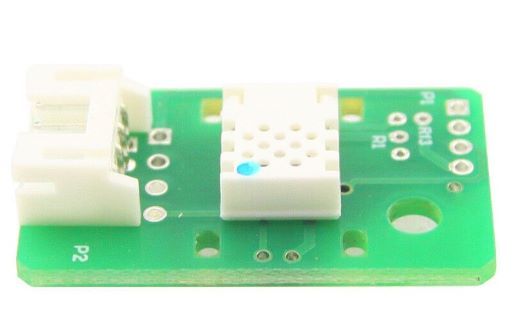
If the humidifier humidity sensor is dirty, it is not going to read the humidity in the room correctly. This is one of the Pure Enrichment humidifier problems.
If the sensor reads the humidity in the room wrongly, say, showing it as 70 percent, you might switch off the air when, in reality, it is below 35 percent.
Does this mean you cannot rely on the humidity sensor in the humidifier? Well, it is better to have an exterior humidity sensor. That’s why you need a hygrometer or humidistat.
The hygrometer will measure the indoor humidity. If it reads below 30 percent, switch on the humidifier. The humidistat measures the dewpoint temperature. If you are going out in the summer, and you want to know what to wear, check the humidistat.
If the sensor is caked in dirt, clean it with a damp piece of cloth. Once you return it, it is going to work if it is not broken. Remember to let it air-dry completely before you can assemble the humidifier again.
Also, you do not need to take it to a technician, so you can do it at home. It is recommended that you clean the humidifier at least three times a week, or more often if you use it daily. You can check the sensor once a week and wipe it with a clean piece of cloth.
How do you clean a humidifier sensor?
As mentioned in the above section, the humidifier sensor gets caked with dirt. In that case, you have to clean it so that it can start reading the humidity in the room correctly.
So, how do you clean the humidifier sensor?
First, you need to know where the sensor is located. As aforementioned, the sensor is located at the base of the humidifier.
Secondly, wipe the sensor with a piece of cloth. If there is only dust and no grime, just wipe the sensor, and it is going to start working again. If there is grime, use a piece of cloth dampened with a water-vinegar solution.
Thirdly, do not clean the sensor alone, but clean the rest of the humidifier too. In our post on how to clean a humidifier, you can use white vinegar, bleach, hydrogen peroxide, or just water and mild dish soap.
Just ensure that bleach and white vinegar do not mix because they form a poisonous gas that can send you to the hospital or even cause death.
If you clean the base of the humidifier, air-dry it completely because the sensor is not going to work properly if it is moist.
Why is your Levoit humidifier not reading humidity correctly?
There are a few reasons why a humidifier fails to read the humidity level correctly. First, not positioning the humidifier correctly can affect the humidity reading.
You need to place the humidifier at least 2 or 3 feet off the ground. If you place it on the floor, a carpet might block the sensor.
Secondly, the sensor should be in the opposite position from the humidifier nozzle. If they both face the same direction, the area around the nozzle will be highly humid.
Therefore, if the sensor faces that direction, it will read the humidity in the room as high, which is not true of the rest of the room.
Thirdly, a dirty sensor will not read the humidity in the room correctly. Even if it has dust, it can stop working correctly. Check it often!
Finally, like any other part of a humidifier, the humidity sensor can fail too. If this happens, it needs to be replaced. If your AirCare humidifier is not working correctly, it can be attributed to the sensor failing.
The best thing is to invest in an exterior humidity sensor and quit relying too much on the one integrated in the humidifier.
Wrapping it up
Finding out the location of the Levoit humidifier sensor is hard for many people, as it is not usually indicated in the user manual.
But this does not mean you should give up. After all, after cleaning the humidifier, the sensor is affected, and it might stick with a reading of 80 percent, which is wrong.
Quite often, resetting the humidifier after cleaning (turning it off and on a few times) resets the sensor. Sometimes, it fails!
If this happens, you need to check for the sensor in the base of the humidifier, in a position that is opposite the position of the nozzle.
If you just don’t want to bother with all of these, just buy a hygrometer.


