Why Your Honeywell Humidifier is Showing A Red Light: Demystified!
If your Honeywell humidifier red light is on, or keeps going on and off, it shows that something is wrong with your unit. But there is no need to panic just yet.
Off the tip of my fingers, here are the most common causes of the red light on your humidifier:
- No water or low water level in the tank
- Dirty filters that are due for replacement
- Improperly fixed tank
- Problems in wiring and circuitry
- Damaged or dirty water sensor
- The humidifier requires a reset
- Others
As you can see in our post on Honeywell humidifier instructions, it is possible to fix many of the troubles that these appliances experience.
Mostly, both Honeywell-filtered and easy-to-clean no-filter humidifiers do display a red light from time to time. The red light tells you there is a malfunction of some sort.
Will the humidifier keep turning off if there is a red light? Some do, and some don’t! This is one of the things we will look at here.
What does the red light on my Honeywell humidifier mean?

A red light is a warning that something is not right with your humidifier. If you see it, it is better to switch off the unit until you can figure out what is wrong.
Here are the most possible causes of your humidifier light illuminating red:
1. The tank does not have enough water
If the humidifier tank has less or no water, it is going to show a red light. A humidifier uses water to create mist, which it releases into your indoor air. Therefore, the humidifier water level keeps going down!
When the water is out or there is less than ½ inch remaining, it will show a red light. This should be fairly simple to check, especially since Honeywell Humidifiers like HCM350 comes with transparent tanks.
How to solve red light caused by low water level
To solve this, switch off the unit and allow it to cool down for about 20 minutes. Remove the tank from the unit, turn it upside down to remove the cap, and fill it with distilled water.
It is good practice to clean the humidifier before you fill it with water. This can help get rid of mold in the humidifier.
Remember, exposure to this fungus can cause mold toxicity symptoms, which are dire for your children’s health.
Also, do not use tap water in the humidifier since it might contain minerals, which will form a scale in the tank.
2. The humidifier filter is dirty

If you read Honeywell humidifier reviews, you will see that some of them come with filters. If yours has one, follow the recommended cleaning procedures from the humidifier cleaning instructions.
Even if the humidifier does not have a filter, it can still show a red light.
Check whether the filters are due for replacement. If they are, change them. You could order the appropriate filters for your Honeywell humidifier model from Amazon.com.
For washable filters, clean them under running water in the sink, air-dry them, and then re-install them back in the unit.
If your humidifier filters stay dirty, they could cause the spread of bacteria in the mist. This is one of the things that cause humidifier sickness symptoms.
How to clean the Honeywell humidifier filters
This is not too hard. Just set aside enough time for the job. Follow the steps below:
Identify your filter type: Refer to your humidifier’s user manual or model number to determine the specific type of filter you have. Common types include wicks, pads, and disks.
Gather your supplies: You’ll need warm water, dish soap, white vinegar (optional), soft-bristled brush, clean towels, and gloves (optional).
And then to the cleaning steps:
Step 1: Turn off and unplug the humidifier, and give it enough time to cool down. Safety first!
Step 2: Empty the water tank completely and remove any remaining water from the base.
Step 3: Locate the filter compartment. Refer to your user manual for guidance.
Step 4: Remove the filter carefully. Some filters twist or snap into place, while others slide out.
Step 5: Check the filter for visible mold or mildew. If present, dispose of the filter and replace it with a new one.
For washable filters:
- Rinse the filter under warm running water to remove loose debris.
- If heavily soiled, add a few drops of dish soap and gently scrub with the soft-bristled brush.
- Rinse thoroughly with clean water to remove all soap residue.
- Optional: Soak the filter in a solution of equal parts water and white vinegar for 30 minutes to kill bacteria and remove mineral deposits. Rinse well afterward.
For non-washable filters:
- Wipe down the filter with a damp cloth to remove dust and debris.
- Do not submerge the filter in water.
After cleaning the filters:
- Air-dry the filter completely. Place it on a clean towel in a well-ventilated area away from direct sunlight. Do not use heat sources like hair dryers to speed up drying.
- Reinstall the filter once it is fully dry. Ensure it’s properly seated in its compartment.
- Refill the water tank with fresh, clean water and plug the humidifier back in.
3. The humidifier needs resetting
In the article on Levoit humidifier not working properly, we said you can reset it. Resetting a humidifier is simple since it just means switching it off for an hour or two and then switching it back again.
Unfortunately, by design, even the best humidifiers do not come with a reset button. Thus, you have to switch it off and unplug it from power for some time.
If the tank and filters are clean and the water level is good, the red light on the humidifier should go off. If it does not, there could be a bigger problem.
How to reset the Honeywell humidifier
1. Power down: Turn off and unplug your humidifier. Give it a minute to cool down, especially if it was running on a warm mist setting.
2. Empty and check: Empty the water tank completely. Check for any blockages or debris in the tank and base. Clean if necessary.
3. Refill and wait: Refill the tank with fresh, cool water. Don’t overfill it. Some models have a “max fill” line. Close the tank securely.
4. Reset switch (if applicable): Some models have a dedicated reset button or switch. If yours does, hold it down for the specified time as mentioned in your user manual, usually around 5–10 seconds.
5. Power Up: Plug the humidifier back in and turn it on. It should resume normal operation within a few minutes.
6. Check the Lights: Observe the indicator lights. Ideally, you should see the “power” or “mist” light turn on (refer to your specific model’s user manual for light meanings).
Bonus Tips:
- If the reset doesn’t work, consult your user manual for troubleshooting steps specific to your model.
- Consider cleaning the filters before resetting them for optimal performance.
- Ensure you’re using the correct type of water (usually cool, distilled, or filtered).
4. There is a problem in the circuitry
If water gets into the circuitry, the humidifier keeps turning off after cleaning. There is also a chance that a problem in the wiring is going to cause the Honeywell humidifier red light to come on.
If the unit is under warranty, contact Honeywell or check their official website. They have incredible support channels for different humidifiers. For instance, if you have a cool mist humidifier, they have a support channel for that.
If it is not under warranty, you could try to fix it yourself. Even then, do that only if you are very good with your screwdriver and hands. If you are not, take it to a technician.
Sometimes, you do not have to access the circuitry. Just remove the tank and place the humidifier base on a rack upside down. Let it air-dry for several hours, or a full 24 hours.
Honeywell humidifier shows red light when full

It is possible to have a red light show on your Honeywell humidifier when it is full. If this happens, possibly there is a mineral scale on the tank.
If you have cleaned the tank recently, changed the filters, and everything is right, well, there is something wrong with the wiring and the circuitry.
The red light on the Honeywell humidifier might also go on if the unit cap to the water tank is not secured tightly. If it is not, the red light can come on.
If this is the case, just remove the tank if the cap is located at the bottom, twist it in the clockwise direction properly until it is tight, and then re-install the tank. The red light should go off.
The water sensor level is damaged or dirty
Humidifiers have a water level sensor. It has to be working correctly for the humidifier to work. The sensor can sustain damage, and if that is the case, order a new one and replace it.
If the sensor is just dirty, just wipe it clean with a damp piece of cloth.
These are the most common causes of a humidifier showing a red light even when it is full, clean, and has new filters.
If you check everything and the unit still shows a red light, it might be a serious factory defect, especially when it is new.
Humidifier red light flashing: Meaning and solution
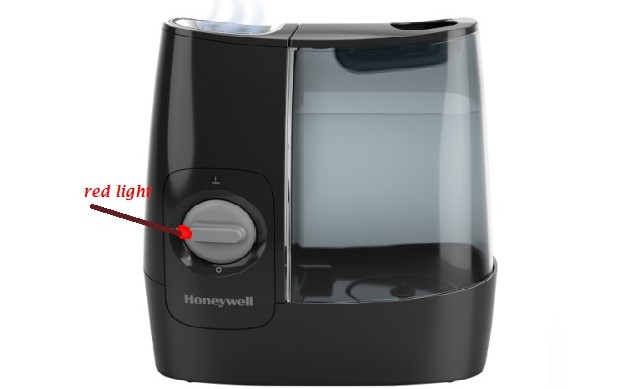
Sometimes the red light on the humidifier will go off and come on soon again. The most likely cause of this is filling the tank to the brim with water.
It is always best to fill the tank to about ¾ of its capacity. That way, you not only prevent the red light from coming on, but it also stops the unit from spilling on the floor or the table.
You must also keep the humidifier on an elevated stand so that it has proper airflow from all around. Since the vents are at the bottom, you do not want anything blocking them.
The red light will keep coming on in a warm mist humidifier if the heating elements are coated in scale.
To rectify this, unplug it and let it cool down. Remove the tank and access the heating element compartment attached to the base.
You can fill the heating element area with a water-vinegar solution. Let the heating element soak for some time to get rid of the scale. You can then wipe the heating element with a damp piece of cloth.
Honeywell top fill warm mist humidifier red light

Top-fill humidifiers are so easy to fill. Honeywell has a good number of these, both as ultrasonic, cool mist, and warm mist models.
A warm mist humidifier will have a red light because of all the factors that we have mentioned here. However, warm misters release vapor into your room to combat the symptoms of dry air in the house.
To boil the humidifier water, they use heating elements, and these can be caked with scale if you use hard water or tap water.
Therefore, for warm mist humidifiers, the heating elements are most likely to blame for the red light if you have checked all the other things.
The Honeywell humidifier not working and shows red light
If the Honeywell humidifier water level not going down, it’s not releasing mist into your indoor air.
Mostly, when something is wrong with a humidifier, it is likely to shut down altogether, which is a good thing.
For instance, if the unit runs out of water, it can shut down to avoid overheating. But some can continue running, and that is how you can experience a Honeywell humidifier burning smell.
Therefore, we suggest shutting down the unit as soon as you see the red light come on. This can prevent damage.
Since the red light is a warning that something is wrong, shut the unit as soon as you see the red light.
In any case, even if it does not shut down on its own, the unit will not produce mist, so either way, it is not going to work.
Here are some simple checks to do if the humidifier has a red light and does not work:
- There is no water in the tank
- The filter is dirty and clogged
- The sensor is damaged or dirty
- The unit has a problem with the wiring
- It just requires resetting
Conclusion
A humidifier shows a red light to warn you something is wrong. The most common culprits are easy to fix.
However, before you attempt any complicated fixes, please contact Honeywell customer support for home products.
You should not attempt to dismantle the base when the humidifier is under warranty because you will void it.
Always start with the simplest checks that do not require you to dismantle the unit. If they fail to turn the red light green, you can check the circuitry of the unit.
Honeywell makes good warm mist and cool mist humidifiers, and the need to return them rarely arises.
Clean your unit all the time. Also, if you use accessories such as a demineralization cartridge for humidifiers, clean them too.

